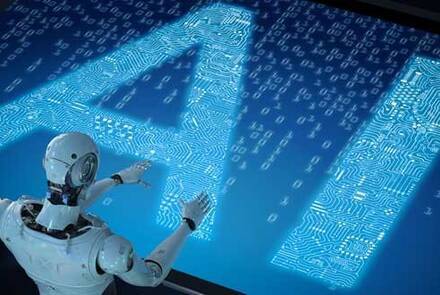Best Practices for Data Visualization of Connected Data
In the age of data, it's not just about how much information we collect, but how we interpret and extract value from it. As organizations increasingly rely on vast amounts of data to make critical decisions, the importance of understanding connections between different data points becomes paramount. Connected data—data that reveals relationships, patterns, and trends across different entities—offers a powerful means of generating deeper intelligence. But to unlock its full potential, effective visualization is key.
This blog post explores how visualizing connected data can lead to deeper intelligence and provides strategies for creating meaningful visual representations.
- Why Connected Data Matters
Connected data refers to information that reveals relationships between various entities, whether they are people, organizations, transactions, or even abstract concepts. For example, a company may have data on customers, purchases, and products, but the real value lies in how these pieces of data interact—who buys what, when, and why. In cybersecurity, connected data might reveal how a series of seemingly isolated events are actually part of a coordinated attack.
Visualizing these connections can help uncover patterns, identify trends, and reveal insights that may otherwise remain hidden in a sea of raw data. However, interpreting such complex relationships manually is next to impossible, which is why visualizing connected data is a critical aspect of data analysis. - Choosing the Right Visualization for Connected Data
The first step in visualizing connected data is choosing the right type of visualization. The complexity of relationships requires specialized tools and approaches that go beyond traditional charts and graphs.Here are a few types of visualizations that are particularly effective for connected data:
- Network Graphs: Network graphs (or node-link diagrams) are one of the most common ways to visualize connected data. Each entity (or node) is represented by a point, and lines (or edges) represent the relationships between them. Network graphs are useful for showing how different entities are interconnected, such as how people are connected in a social network or how financial transactions are linked in fraud detection.
- Heat Maps: Heat maps represent data through color variations, highlighting areas of intensity or activity. For connected data, heat maps can show clusters or connections where certain relationships are stronger or more frequent. For example, a heat map could reveal patterns in customer behavior across regions or time periods.
- Hierarchical Graphs: When relationships follow a parent-child or hierarchical structure, like organizational structures or file directories, hierarchical graphs help map these connections. This is particularly useful for data that contains nested relationships, allowing for easier navigation and exploration.
- Chord Diagrams: Chord diagrams are ideal for illustrating the relationships between multiple categories or groups. They use arcs and ribbons to display how entities in one group are connected to those in another. This can be particularly useful in sectors like supply chain management or multi-channel marketing, where understanding the flow of resources or interactions between categories is critical.
- Scatter Plots with Overlaid Networks: Scatter plots are great for showing individual data points across two or more variables. When overlaid with network visualizations, they can show not only the relationships between entities but also how they behave in relation to other variables.
- Tools for Visualizing Connected Data
Visualizing connected data requires specialized tools that can manage the complexity and volume of relationships. Here are a few commonly used tools:- Gephi: Gephi is a powerful, open-source software for network visualization and analysis. It allows users to manipulate graphs in real-time, detect clusters, and visualize the evolution of networks over time. Its interactive nature is ideal for exploring large-scale connected data.
- Tableau: While Tableau is traditionally known for its business intelligence dashboards, it also offers capabilities for network and relationship visualization through the use of custom graphing techniques and third-party integrations.
- Neo4j Bloom: Neo4j is a graph database that excels at storing and querying connected data. Its visualization tool, Neo4j Bloom, allows users to explore these connections interactively, making it a useful option for companies dealing with highly relational datasets.
- D3.js: For custom and complex data visualizations, D3.js is a JavaScript library that allows developers to create interactive, dynamic data visualizations in web browsers. It provides flexibility for building anything from simple charts to intricate network graphs.
- How to Approach Connected Data Visualization
To gain deep intelligence from connected data, it’s essential to approach the visualization process methodically. Here are a few steps to guide you:- Define the relationships you want to explore: Connected data can offer insights into a variety of relationships, but before diving into visualization, it's crucial to define which connections are most relevant to your objectives. Are you looking to uncover patterns in customer behavior? Identify fraudulent transactions? Understanding what you're seeking will inform the choice of visualization and focus your analysis.
- Clean and structure your data: Connected data can often be messy or unstructured. Before visualizing it, ensure that your data is clean, properly formatted, and structured in a way that allows for meaningful analysis. This includes eliminating duplicates, filling in missing data, and normalizing datasets.
- Choose the right level of detail: In connected data, it's easy to get overwhelmed by the sheer volume of information. Choose the right level of detail to avoid information overload. Focus on key relationships or clusters, and allow for deeper drilling down when necessary.
- Use interactivity to your advantage: Connected data visualizations often work best when they are interactive. Users should be able to zoom in and out, filter for specific types of connections, and explore how relationships evolve over time. Interactivity allows users to customize their exploration based on what they find interesting or relevant.
-
Interpreting Insights from Visualized Data
Once the data is visualized, the real work begins: interpretation. Visualizing connected data allows users to:
- Spot trends and anomalies: Are there clusters or groups of data that form unexpectedly? Anomalies in connected data often point to deeper insights, such as discovering a group of customers with similar behaviors or identifying outliers that may signify fraud or errors.
- Identify key influencers or nodes: In a network, certain nodes or connections might play more significant roles than others. For example, in social networks, a few influential users may have a disproportionate impact on trends or behaviors. In organizational structures, certain key relationships may drive business performance.
- Understand cause and effect relationships: With connected data, it's easier to trace the flow of interactions and understand how one event or decision can impact another. This can be invaluable for predictive analytics, allowing organizations to forecast outcomes based on historical connections.
Conclusion
Visualizing connected data offers unparalleled opportunities for discovering deeper intelligence within your data. By choosing the right visualizations, utilizing appropriate tools, and carefully interpreting the connections between data points, organizations can unlock hidden patterns and insights that drive better decision-making. Whether you're mapping relationships between customers, tracking fraud in a network, or analyzing supply chains, connected data visualizations allow you to see the bigger picture and make more informed, strategic decisions.
In the world of data-driven intelligence, it's not just about having information - it's about connecting the dots.
For more information about Trigyn’s Big Data Analytics services, Contact Us.