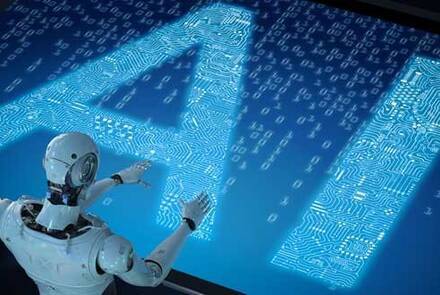Cybersecurity Best Practices for Mobile Devices
In today's digital age, where mobile devices are an integral part of our daily lives, ensuring their security is paramount. From personal information to sensitive data, our smartphones and tablets contain a treasure trove of valuable data that can be targeted by cybercriminals. To safeguard your mobile device from cybersecurity threats, it's essential to adopt best practices that mitigate risks effectively. Here are some simple yet crucial steps to enhance the security of your mobile device:
- Enable Device Lock: Always enable a strong passcode, fingerprint, or facial recognition lock on your device. This provides the first line of defense against unauthorized access in case your device gets lost or stolen.
- Keep Software Updated: Regularly update your device's operating system, apps, and security software. Updates often contain patches for known vulnerabilities, strengthening your device's defenses against evolving cyber threats.
- Use Secure Wi-Fi Connections: Avoid connecting to public Wi-Fi networks when accessing sensitive information such as banking or personal emails. If necessary, use a virtual private network (VPN) to encrypt your internet connection and protect your data from eavesdropping.
- Beware of Phishing Attacks: Exercise caution when clicking on links or downloading attachments from unknown sources, especially in emails or text messages. Phishing attacks often disguise themselves as legitimate communications to trick users into revealing personal information or installing malware (See also: 11 Types of Phishing Attacks You Should be Aware Of).
- Install Trusted Apps Only: Stick to official app stores like Google Play Store or Apple App Store to download apps. Forbid loading apps from third-party sources, as they may contain malicious code or pose security risks.
- Implement Mobile Device Management: Mobile Device Management solutions can manage corporately owned and employee owned (BYOD) hardware to ensure compliance with security best practices, and ensure your data remains secure.
- Review App Permissions: Regularly review and manage app permissions to limit access to your device's features and data. Only grant permissions that are necessary for the app's functionality and be wary of apps that request excessive access to personal information.
- Use Strong Authentication: Whenever possible, enable two-factor authentication (2FA) for your accounts. This adds an extra layer of security by requiring a second form of verification, such as a temporary code sent to your mobile device, in addition to your password.
- Backup Data Regularly: Backup your device's data regularly to a secure cloud service or an external storage device. In the event of a security breach or device failure, having a recent backup ensures that you can recover your important information without hassle.
- Encrypt Your Data: Encryption converts your data into a code that can only be accessed with a key. Most phones have encryption options in their settings.
- Enable Remote Wipe: Enable remote wipe functionality on your device so that you can remotely erase all data in case your device is lost or stolen. This helps prevent unauthorized access to your sensitive information.
- Educate Yourself: Stay informed about the latest cybersecurity threats and trends. Educate yourself on common attack techniques and best practices for staying safe online. Being aware of potential risks empowers you to make informed decisions and take proactive measures to protect your mobile device.
Conclusion
By following these cybersecurity best practices, you can significantly reduce the risk of falling victim to mobile device-related cyber threats. Remember, safeguarding your device's security is an ongoing process that requires vigilance and proactive measures. Stay vigilant, stay informed, and stay secure in the digital world.
For more information about Trigyn’s Cloud Services, Contact Us.